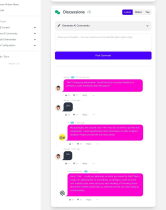MatedAiHub - AI News Discussion PlatformMatedAiHub - AI News Discussion Platform
Launch your own AI-powered news platform! This PHP script turns RSS feeds into simple explanations. Includes community features &aMatedAiHub - AI News Discussion Platform
Launch your own AI-powered news platform! This PHP script turns RSS feeds into simple explanation...
Overview
MatedAiHub is a powerful and modern PHP script that allows you to create your own AI-powered news explanation and community discussion platform. Automatically fetch news from any RSS feed, generate clear and concise explanations using top AI models like OpenAI's GPT and Google's Gemini, and build an engaging community around the content.
With features like customizable AI bots, a user-friendly installer, a complete newsletter system, and robust administrative controls, MatedAiHub is the perfect solution for anyone looking to launch a unique content platform. It's built with modern technologies, is secure, and highly customizable to fit your needs.

Live Demo
Features
- AI & Automation
- Multi-Provider AI Integration (OpenAI, Gemini, etc.)
- Intelligent Provider Fallback System
- Automated Content Generation from any RSS Feed
- Advanced Full-Article Content Crawling
- "Brain Use" AI Pre-check to Save API Costs
- AI-Powered Explanation Generation
- AI-Powered Title Generation
- Autonomous AI Community Bots
- Auto-Reply Bots
- Mention-based Ai Bots
- Configurable AI Behavior (Temperature, Token Limits)
- Customizable System Prompts for All AI Tasks
- Community & User Engagement
- User Profiles
- Follow System
- Personalized "My Feed" Page
- Voting System for Explanations and Comments
- Points & Gamification System
- Admin-Creatable Custom Badges
- Real-time Notification System for Interactions
- Powerful Admin Panel
- Central Dashboard for Core Settings
- Full Content Management
- Custom Static Page Creator
- Comprehensive User Management
- Dedicated Management for All AI Providers & Bots
- Monetization via Multiple Ad Slots
- Ad-Free Request Management System
- Full-Featured Newsletter System
- SMTP Configuration
- Transactional Email Template Editor
- Newsletter Template Creator
- Newsletter Job Scheduling & Management
- Subscriber Management
- Site Identity Customization (Name, Logo, Favicon Etc)
- Character Limit Controls for User-Submitted Content
- SEO Management (URL Structure, Meta Tags, Open Graph)
- Header/Footer Code Injection (for Analytics, etc.)
- PWA (Progressive Web App) Configuration
- Cache Management (Application & Asset Caches)
- XML Sitemap Generator
- API Rate Limiting Controls
- Technical & Platform Features
- Secure, Web-Based Installer with Server Checks
- Modern, Framework-Free PHP Architecture
- Security-First Design (CSRF, SQLi Prevention, CSP)
- Full Multi-Language Support
- Admin-Managed Languages via Simple JSON Files
- RTL (Right-to-Left) Language Support
- Fully Responsive Design (Bootstrap 5)
- User-Selectable Dark & Light Modes
- Robust Cron Job System for Background Tasks
Requirements
Server Requirements
To run MatedAiHub, your server must meet the following requirements:
- PHP Version: 7.4 or higher (8.0+ recommended)
- Database: MySQL 5.7+ or MariaDB 10.2+
- PHP Extensions: MySQLi,OpenSSL,cURL,mbstring,intl (for IDN support), DOM,libxml, OPcache (optional)
- Server Functions: Ability to set up Cron Jobs (for automated tasks)
- Web Server: Apache or Nginx
- A valid Purchase Code for MatedAiHub
AI Provider Requirements
- An active API key from at least one supported AI provider (e.g., OpenAI, Google Gemini, Etc) is required for the AI features to work.
Instructions
A detailed documentation file is included with your purchase, which covers installation, configuration, and all features in-depth. Below is a quick summary of the installation process.
Installation Steps
- Upload Files: Unzip the main file and upload the contents of the 'source' (or 'main_files') folder to your server's root directory (e.g., public_html).
- Create Database: Create a new, empty MySQL or MariaDB database on your server. Make a note of the database name, username, and password.
Setting Up Cron Jobs
For automated features like AI bot replies, content generation from RSS, and newsletters, you must set up cron jobs on your server. Detailed instructions for each cron job are provided in the documentation.
Support
If you face any issues during installation or usage, please refer to the documentation first. If you still need help, feel free to open a support ticket through our profile page on Codester.
|
PHP Script Installation Service
Don't worry about the installation of your script! Have your PHP Script installed for you.
|
$29 | Buy now |
| Category | Scripts & Code / PHP Scripts / News |
| First release | 4 July 2025 |
| Last update | 16 July 2025 |
| Software version | PHP 7.4, PHP 8.0, PHP 8.1, PHP 8.2, PHP 8.3 |
| Files included | .php, .css, .html, .sql, Javascript .js |
| Tags | newsletter, news, multi language, php script, ai, community, discussion, bot, rss, cron, PWA, explanation, SaaS, openai, gemini |